Documentation
The following Documentation will help you better understand theme settings and configuration options. Please note: this documentation is related to the theme itself. If you need more information on working with Shopify please refer to Shopify official documentation.
Theme Features
- Responsive design - theme works fine on all resolutions starting from 320px.
- Bootstrap framework - theme layout and styles are based on popular CSS framework Bootstrap.
- Theme settings - theme is provided with various options that allow you to tune theme according to your needs.
- Extended color options - multiple color options selectors included so you can change theme colors the way you want.
- Dropdown menu - allows to display extra content in main navigation.
- MailChimp newsletter - theme has an integrated MailChimp newsletter system
- Customers account - theme allows customer registration and accounts.
- Product image zoom - view full product image in pop-up.
- Contact form - theme contains fully functional contacts page with Google map and contact form.
- Currency switcher - with single click allows to display product prices in desired currency.
- Customizable slider - with theme settings you can edit home page slider content.
- Payment methods widget - allows to display logos of the payment methods available for your store.
Theme settings
General
Here you can select if you want to upload and use your logo image or display store name instead. Also you can define if you want to use custom logo for checkout pages. Last checkbox allows you to disable "Designed by" copyright notification from the store footer.
- Use custom logo - allows you display image logo instead of store name.
- Custom logo - allows to upload custom logo image.
- Use custom logo for checkout page - display custom logo image at the checkout page.
- Display copyright - displays copyright notification in store footer if checked.

Typography
Allows to select font options for base font and heading tags. You can define font size, line height and font family. You can also add Google Font.
- Base Font - font settings (font size, line height, font family) for the base body font. Base font is used for text paragraphs, lists, definition lists etc.
- Heading tags - font settings for store headings. Headings are page title, section title, block title etc.
- Use custom font family - enabling this option allows to use custom font family from Google Fonts collection for theme headings.

Layout settings
- Main Navigation - select navigation to be used as theme main navigation.
- Footer height - defines footer bar height.
- Left/right sidebars - options allow to enable/disable sidebars and define their width. Width definition is based on 12 column grid so if sidebar widths are set to '2' this means that width is 2 columns of 12.
- Content width - defines content width based on 12 columns grid. 9 means that main column width is 9 columns of 12. Please define main column width counting the sidebar width values.
- Homepage products listing - allows to define Collection that will be displayed at the home page, number of products, number of columns, product images size.
- Collection products listing - allows to configure collection listing page. Set number of products, number of columns, product images size.
- Breadcrumbs - displays breadcrumbs if enabled.

Style - Colors
Color options allow you to define colors for various aspects of the theme. Every theme color can be changed here.

Money Options
Our themes are provided with currency switcher implemented.
- Show currency selector - displays currency selector in store header if checked.
- Money format - allows to select prices display format for the store.
- Currencies - type currency codes divided by 'space' that you want to be available in your store.
- Default currency - select default store currency.
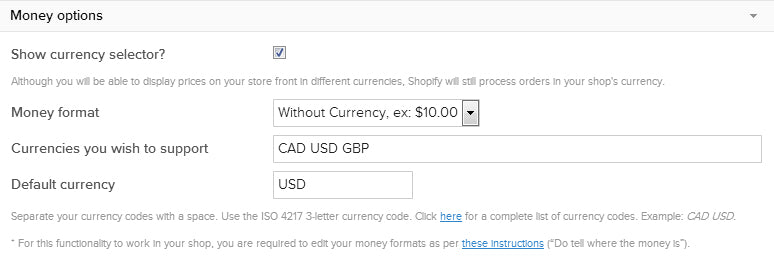
Slider settings
Here you can configure home page slider.
- Enable slider script - if checked slider script will be initiated and slider will work. Otherwise all slides will be displayed as separate images. Useful to disable slider when you have a single slide.
- Enable slide - allows to enable/disable slides.
- Image - allows to upload slide image.

Custom blocks
This section contain configuration settings for every custom block. You can define text, images, links for every banner. Here you can also select collection for Bestsellers block.

Mailing List
Here you can define MailChimp newsletter system for your store.

Payment methods
Allows you to select what payment logos will be available at the checkout page.




